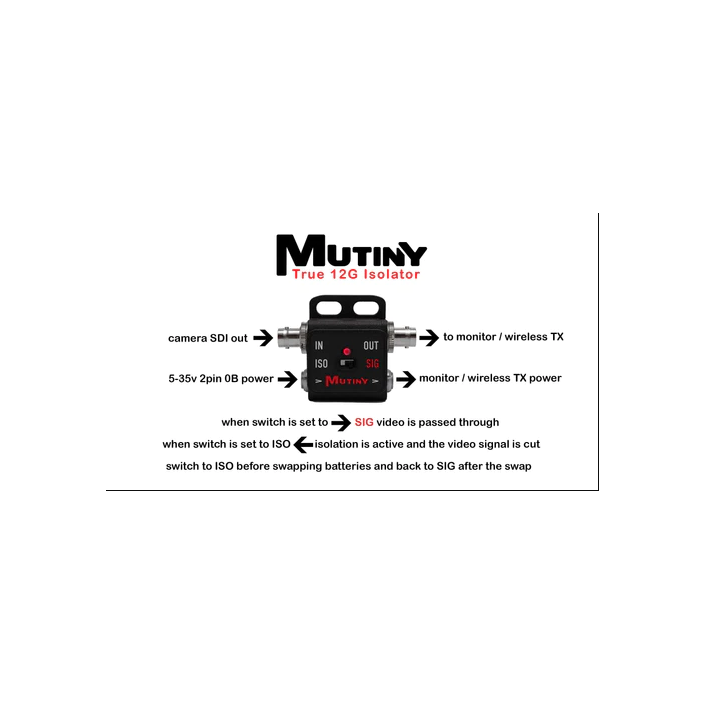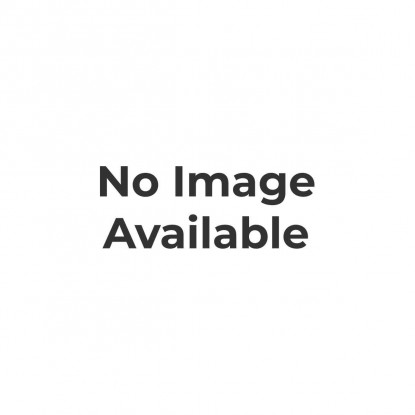MUTINY TRUE 12G ISOLATOR
Mutiny's super lightweight 12G isolator system was co-developed with FreakshowHD to help protect your 12G port on your camera, monitor, or other 12G SDI device.
Instead of removing the 12G SDI cable from the camera when powering up/down the camera and between battery swaps, you simply switch from the signal (SIG) to isolation (ISO) mode. Once switched to ISO the red LED turns off and your signal feed to your monitor/wireless TX is cut while maintaining ground at all times. You then swap your battery with a fresh one. Once everything is on, you switch back to signal (SIG) the red LED turns on and your video feed is now live again. The isolator does require power via a 2pin 0B input but it also passes through that power to a 2pin 0B connector on the output end. Once the isolator is in ISO mode it retains isolation when power is removed between battery swaps.
Unlike other solutions on the market, Mutiny's 12G isolator features two levels of protection. The first level of protection is an ESD smart circuit that is AC coupled preventing any DC present on the signal. The second level of protection is a logic switch which is a mechanical switch with electronic switching, that when engaged, cuts the signal path to the camera and to the monitor / wireless transmitter, keeping only ground connected at all times. This arrests any power spikes from going back to the camera's sensitive 12G SDI port via the signal wire which is the center pin of the SDI cable.
We will also recommend Safetap V4 power cables versus standard D/P-tap cables. Savfetap V4 cables electronically connect ground before positive, making for an even higher level of safety for all your devices.
12G SDI cameras that can be protected with Mutiny's isolator: RED (KOMODO / KOMODO-X / V-RAPTOR S35/VV/XL), Sony (Venice / Venice 2 / FX6 / FX9 / FR7, ARRI (Alexa 35), Canon (C300 MKIII/C500 MKII) and more.
HOW TO USE:
TRUE 12G Isolator acts similarly to the SDI cable process but instead of unplugging your cable before setup, battery swaps and shut-down, you use the isolator switch instead. Even if your battery dies, you can still switch to ISO after the fact (before removing the battery) and still be protected.
- When first setting up your camera, plug in the isolator to your power source and switch it to ISO mode.
- Turn on your camera and plug in your SDI cable.
- Slide the isolator switch to SIG (signal) mode and you will see the video feed on your monitor.
- When your battery gets low or you are done shooting, slide the isolator switch to ISO mode.
- Remove the input SDI and unplug the isolator power as the last step.
If your battery accidentally dies before you had a chance to flip the switch to ISO mode, simply switch to ISO mode before removing your battery or disconnecting the isolator power cable.
SPECIFICATIONS:
IN (ISO): Connects to the camera's 12G SDI output
OUT (SIG): Connects to a monitor or wireless transmitter (TX)
Weight 1.8oz
Height: 2"
Width (including BNC ports): 2.7"
Depth: 0.9"
Voltage range: 5-36 volts
Max Current: 4A MAX to prevent DC loop
SDI signal: +/- 400mV @ 12G/6G/3G SDI
Includes 2x 1/4-20 x 3/8 Long Hex head button screws.